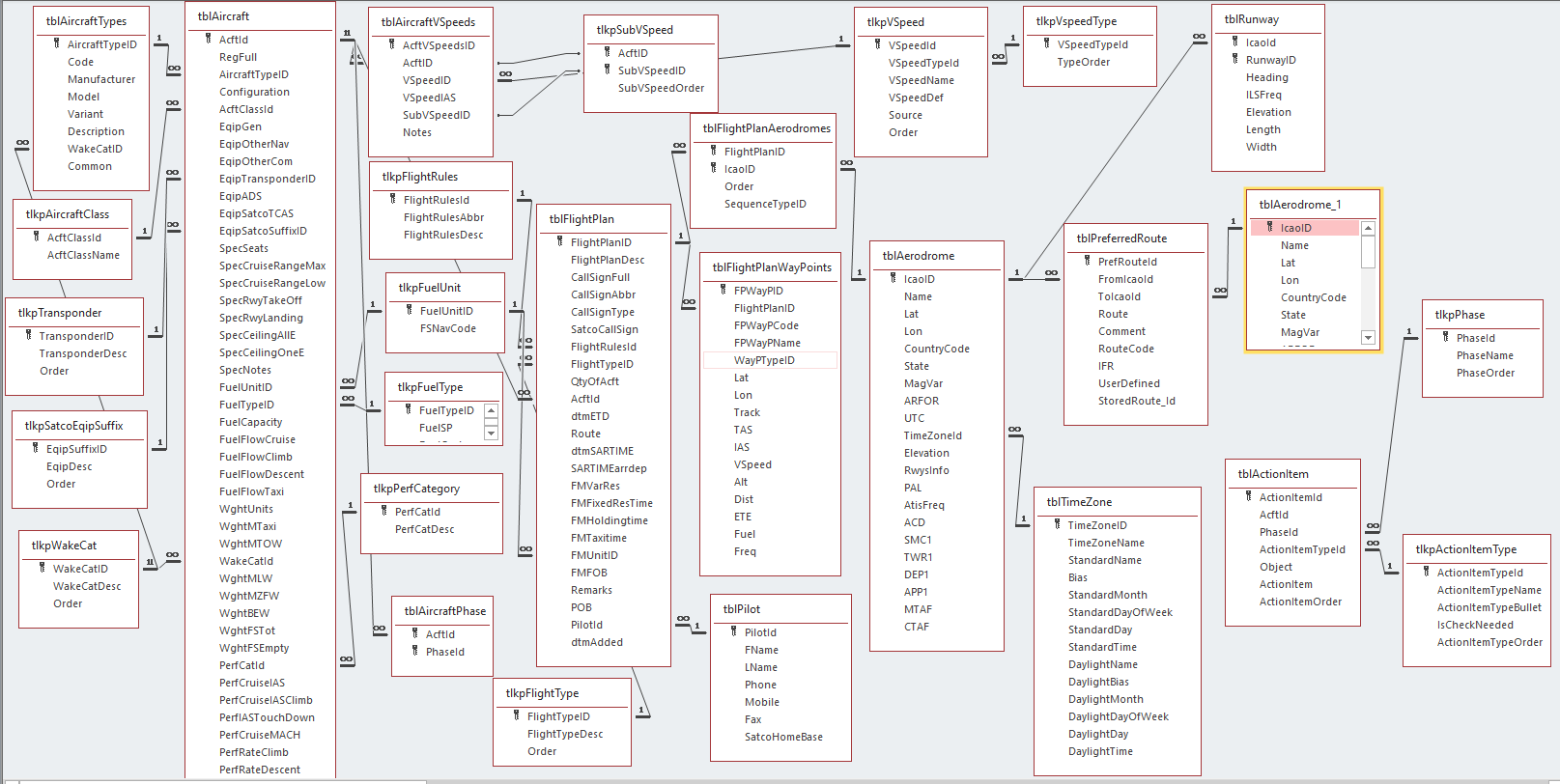Flight Plan Database
I've been a fan of Microsoft Flight Simulator, having used versions 2000, 2002, and X (released 2006). As an adjunct to this I created a Flight Plan Database in MS Access, circa 2003. Chiefly for being able to print out a navigation log tailored to a planned route, aircraft type, expected time of departure, etc.
At the time neither flight planning software in the simulator itself, nor in the (simulator) third-party market, did the things I wanted it to.
I did not release the software but it worked as desired for my own purposes.
Here follows some example input and output.
Navigation Log
Planning a flight from Townsville to Cairns in a Boeing 737-400 ...
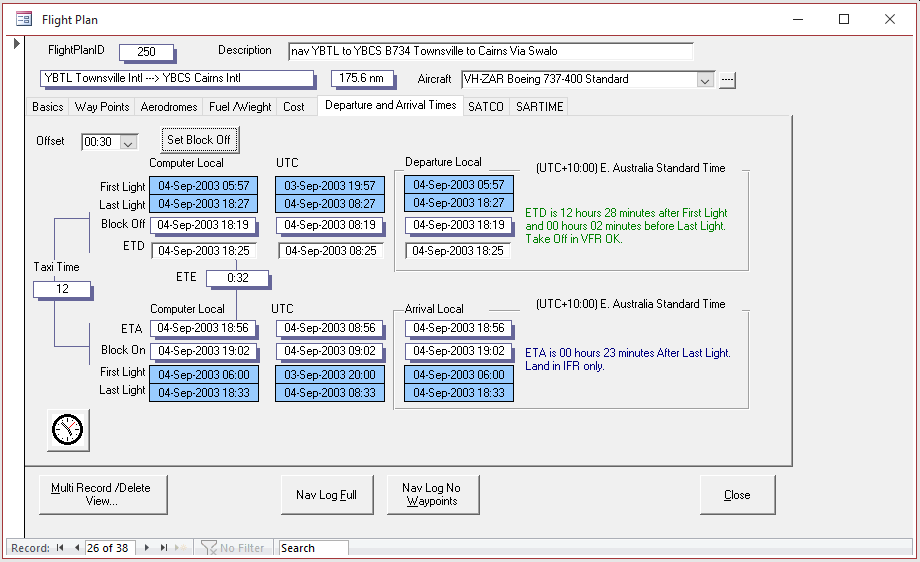
Printing out a Navigation Log enabled a (simulator) pilot to use a pen to fill out key details during their flight. Weather, ATC instructions, fuel consumption, actual V expected times, etc. For example: frmFlightPlan-Yblt-Ybsc-B734-rptNavLogFull.pdf
Aircraft Specs
Frequently there'd be a need, in a simulator context, to recall key aircraft data in flight. Maximum flaps extended settings against speed, for example. The following presents aircraft data for a range of aircraft types in a consistent format: rptAircraftSpecs.pdf
Sunset/Sunrise Data
Sunrise/Sunset data for a location. Fetch for a day or generate data for a year ...
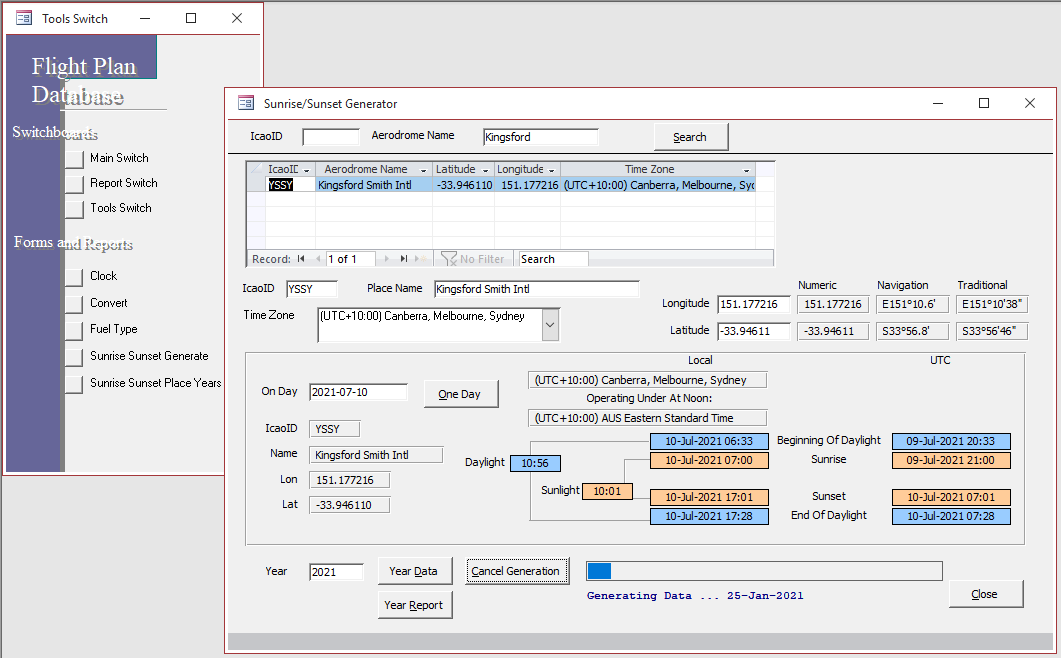
... the resulting sunrise/sunset data for Kingsford Smith Airport, for 2021.
The Data Model